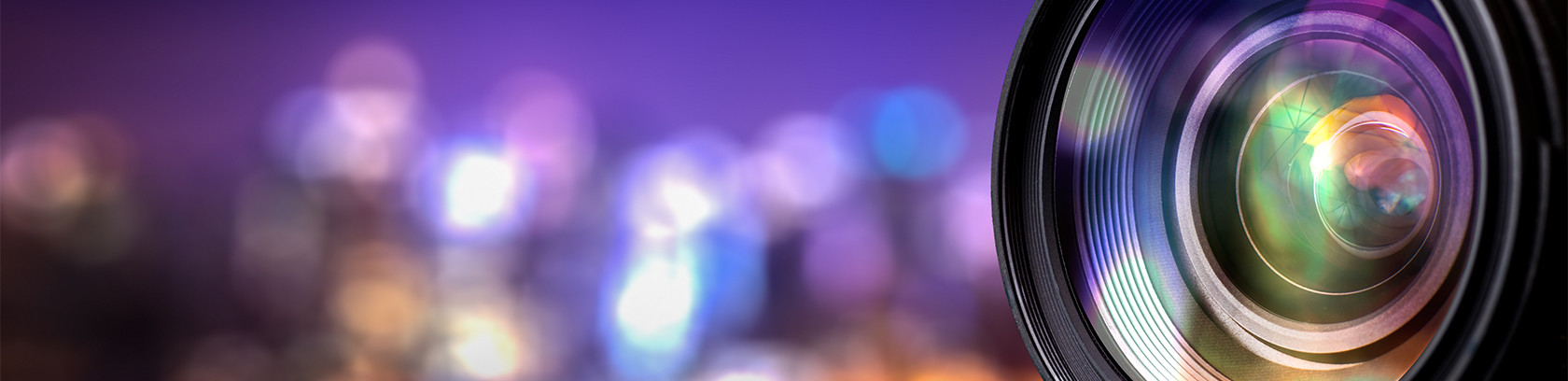Photos are so important to web design and there are mistakes we see again and again that can be easily rectified. These tips will show you how to use photography correctly on your site.
-
Only use original-unique photography and ideas
It’s by using original images and photos unique to your company that you can achieve the desired goals online. Royalty-free images aren’t created with any specifics in mind, have a lower value, and do not create a compelling impression about your site or company. Often considered generic, such images will not help sell your product, service, or even brand to target audiences. You also don’t stand a chance against your competition with royalty-free photos. Take or create pictures exclusively for your company to see positive results.
-
Use realistic object or real people:
Although you may not be able to afford a custom shoot, taking realistic images and real people to represent your business can go a long way in marketing your company. It would also be a great idea to take photographs of your team or company, then use these on the website. While it may not seem much to you, it sends out a clear picture of what your business is and even gives the audience some expectations. Stock pictures, on the other hand, do not provide an ‘image’ of the company, hence considered generic. Having real people doing ‘everyday’ chores provides the business with a sense of belonging.
-
Be cautious of subjects smiling at the camera
Be wary of subjects smiling at, or looking at the camera. Subjects smiling for the camera takes away the main ideas of taking natural photos. Have the photos taken with the subjects unawares, or doing what is required of them. Such images are presumably admirable as compared to those of people ogling at the camera.
-
Focus on the primary subject/object
Have the cameraman focus his/her lens on the main subject. If need be, crop out any unnecessary objects in the photo. Doing so leaves only the relevant info, which again makes it easy to drive the message home. Many of the seasoned web and graphic designer’s crop out images just to have the relevant subject or will remove unwanted objects from a photo.
-
 Consider varying photo formats/shapes
Consider varying photo formats/shapes
Most photos come in a standard 3:5 format/shape. Instead of uploading them in their default rectangular shape, why not try cropping them into something unique and different. Try panoramic, broad, square, or skinny and tall formats for some of the images. The modified image shapes should be attractive to the eye. You may, however, need a photo editing software to play around with the formats.
-
Ensure all photos are crisp clear
Always use crisp clear images on your site. Many of the successful businesses out there invest heavily on photography, just to ensure featured subjects/objects (location, products, or people) are bright and visible enough. You could also use your camera phone to take incredible, well-focused images too. All you need is a steady shot focusing on the primary subject. Be sure to take plenty of photos which can be sorted out later for crispiness. Any images that seem blurry or out of focus should be disregarded.
-
Use photo editing software to remove minor imperfections
Poor lighting and red eye are some of the most common shortcomings with non-professional images. Some of these imperfections can be removed using a simple photo editing software. These programs come in handy, especially when trying to fix ‘red eye’ and poor lighting problems.
-
Scale the imaged correctly
Ensure all images are scaled correctly, and within your website’s CMS capability. Too large or too small photos seem out of place on a website, hence should be sized to maintain the site’s design and layout. Some understanding of the site’s CMS may be required to get a correctly sized image. Nonetheless, looking at several examples should give you an idea of how big or small a picture should be, to ensure it blends in perfectly with content within the website. If the image seems too big, crop it. If it looks tiny, have it scaled up without losing pixels and sharply.
-
Use the appropriate resolution to optimize loading times
Most content management systems are capable of scaling large image files to the recommended size automatically. Although this may help a bit, additional data on the image may impact its size affecting load times. It would be advisable to scale down the image resolution (especially when working with large images) to reduce its data size. Bringing the resolution down speeds up loading times of the same, hence recommended for huge images.
-
Start with high-quality images
Many graphics designers have the misconception that they can fix every blemish in digital photography. Unless you are really good at this, it’s virtually impossible for you to fix everything in a photo. All you can do is make it seem better than it was. Blurry and out-of-focus images, for example, are almost impossible to fix. Instead of spending too much of your time trying to fix these, why not start with perfectly-taken photos. Work on the good quality images first, add a few aspects to fine-tune the detail, then work on the others later. Doing so could save you lots of frustration in the long run.