Custom Blog Design
Blogs act as your website’s gateway to the broader web. Draw traffic to your business through a relevant and dynamic blog design, and you are guaranteed new clientele and interest in your product while increasing revenue through advertising. WordPress contains thousands of free blog templates, but nothing compares to a customized blog that makes your company standout and emphasize your existing website. A custom blog can make a huge difference by engaging your customers and reaching new ones. You can start your own functional custom blog in very little time with the right knowledge. Here’s how:
Getting Started
You will need your own domain name and some server space for hosting the blog. This is your little piece of web real estate. Once you have your domain, you can then pick a theme for your blog. Once the theme is installed, you will need to install plugins to add some muscle to your page. For instance, some plugins allow you to earn revenue with each click on the advertisement. With plugins ready, the real work begins – writing compelling content.
Professional Image
A customized blog will be unique to your business and engage visitors, attributes which make your site more popular and increase the visibility of your products and services.
The only way to achieve this is with a website theme that is fully customized for you from the ground up. This means a foundation in appealing graphic design, excellent user experience, and built-in SEO throughout the content of the website.
Pick Keywords
In order to make a custom blog, it is important to create your own niche area by using effective keywords relevant to your business and what you want to market. Make it a point to use keywords at a density of at least two to three percent.
In addition to using keywords both within the title and main text, make sure the articles are strong enough to pique the interest and curiosity of your readers.
Blog Promotion
Once you are done setting up your blog, you need to ensure that people know about it. For this, you should first bookmark your site and then publish it, with the help of various networking sites and accounts.
Make sure you use keywords and anchor texts while adding the site to directories. The basic aim is to lure the search engines to your blog with the help of keywords, so you receive a good ranking in the search results. Do not forget to create backlinks to your blog in various other blogs and forums.
Yet another great way of promoting your blog is by starting contests on your blog. Even though this entails some expense, it can increase the popularity of your blog to a very large extent. Do not forget to encourage comments from viewers, as this will again increase the popularity of the blog site.
A custom blog is a great way to ensure that you get more traffic to your site. It can be used to compliment your website, or simply act as a standalone site.
3 Easy Steps to your Personal Blog
Step 1. Custom Blog Research and documentation: Find out what is the less crowded niche for you. Find the keywords you can use to dominate this niche. Set apart the best money-making keywords. Gather information and start developing the content. Use the keywords and related words to write articles. Try to use the main keywords at least 2-3% of the time without affecting the readability of the article.
Step 2. Custom blog design and settings: Brainstorm a theme and layout that will convey the ideas you wish to present. Work with a professional graphic designer to put together a design that fits your wishes and also takes into consideration your readers and search engines. Set up the WordPress blog and choose the plugins you want to use to enhance your blog.
Step 3. Custom blog launch and promotion: Publish a post and ping it. Start bookmarking it with social media sites. Add it to directories using the keywords as your anchor text. Force the search engine spiders to visit your blog by posting frequently. You should ping every page and bookmark it. Try to make as many backlinks to your pages from related forums, blogs, and other sites.










Recent Comments