Firefox Add ons are not just for developers or techie guys out there, it’s for everybody’s use. I myself use several firefox add ons not on this premise. I actually perform different task from design, to writing and even engaged in SEO activities.
What is a Firefox Add-on, according to Wikipedia, “Add ons are installable enhancements to the Mozilla Foundation‘s projects (and compatible variants such as Portable Firefox). Add-ons allow the user to add or augment application features, use themes to his or her liking, and handle new types of content.”
To simplify, it’s an additional application to enhance a certain feature of Mozilla. I used to ignore this stuff thinking that it can do nothing for me. I only needed to use the web, that’s all, no more no less. But then when a friend of mine recommended Firebug, that’s when I started to love Firefox and literally browse all the add-ons on a specific, category that I think could be of help. The notion of add-ons for web developers and designers ONLY was cleared out.
Here are the 7 of my best Firefox add-ons I’m using right now, these are in random categories, and would typically be beneficial to everybody who uses the net.
- Firebug. Don’t get me wrong I’m not a web developer/designer but this could really come in handy especially if you want to customize a website template. It was referred to me before for the purpose of knowing exactly where a particular file in Joomla and other CMS needs to be accessed to be able to customize the template. If you only need to change the background color, fonts an image etc, why pay when you can do it on your own. It’s very simple firefox add-ons that have a lot of use, more so if you are a web developer. You can actually debug and edit live on your site.
- Colorzilla. Since I design banner sometimes, colorzilla helped me pick colors on the web that is to my liking. I don’t have to guess what color was used. I only needed to click a button and point it on the color I like to pick. Simple as that.
- Screengrab. One of my favorite. Very useful if you’re one of those who usually grabs a picture on web. No need for a screen capture and paste in on an image editor. You can copy the whole screen or only a portion of the screen and immediately save it on your pc.
- Read-it-later. If you ‘re one of the person who simply browse the web for a nice read or a good buys, then you must really have it. You don’t have to bookmark everything that interests you, if you only need this temporarily then “read-it-later” will help you with that.
- Highlighter. I don’t know with you guys but from time to time, I really needed to use this add-on. It allows me to highlight something so I could get back to it while browsing another site. It’s also useful when I’m reading something and need to take a break.
- SEOpen. If you are a website owner, this could come in handy. Nowadays you don’t necessarily need to have your own business to own a site. It displays your ranking on Google Pagerank, inbound links, keyword density and a lot more. Really helpful if you want to gain insight of your site’s ranking. It would also help you analyze the things you need to do to compete on the first page of Google. You can even check your competitor backlinks.There are so many tools on the web for free if you don’t have the budget to pay for an SEO, this may be helpful to get you started. Study and analyze your competitor based on the backlinks is one of the ways to help you with your SEO plan.
- Lastly, this I use a lot, AddThis . Lately, I’ve been sharing links to my network in Facebook, Twitter etc. I also use this as an email service to share something on the web. This helps you get rid of going from one page to another just to share something to your friends.
Normally, this should be 10 but then, I don’t want to share something I don’t use personally. But if your already sharing an add-on and find it really usefully for everybody , feel free to share the no. 8, 9 and 10 or even more.
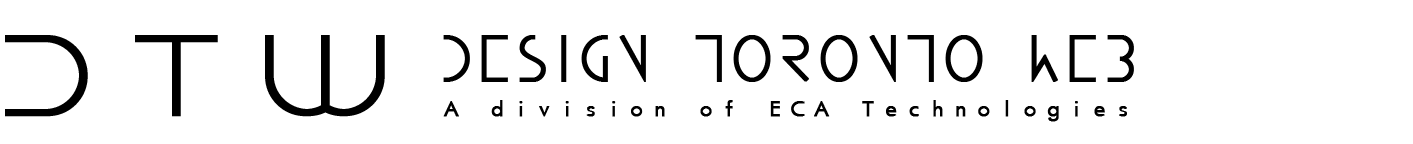

Different people in the world take the home loans in different banks, because that is fast and easy.
these4 addons are really help0ful for me thanks for providing the information
this will really help me a lot